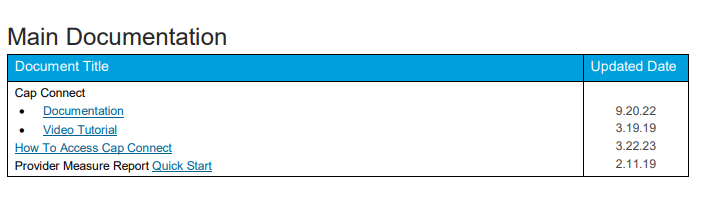MDX Hawaii is pleased to announce it has executed an agreement with Conifer Health Solutions (Conifer) to provide MSO services for MDX’s Medicare line of business effective for dates of service January 1, 2024 and after.
Claims and Encounter Submissions
For claims and encounters with dates of service on or after January 1, 2024, please submit claims and encounter data as follows:
Mailing Address
Conifer Health Solutions
P.O. Box 261040
Encino, Ca 91426
Authorization Requests
For authorization requests submitted on or after January 1, 2024, please use the Conifer CapConnect provider portal, or continue to fax MDX Hawaii Prior Authorization and Specialty Referral Request Forms to
(808)532-6999. For instructions on how to register for the provider portal see below.
As of 3/1/2024, MDX HI will no longer accept electronic claims for DOS 2023 and prior. Claims for 2023 and prior need to be submitted via paper to:
MDX Hawaii
Pacific Guardian Center- Makai Tower
733 Bishop Street
Suite 3000
Honolulu, HI 96813-4016
Starting on January 1, 2024, specialty drug authorization approvals will be for a period of 3 months, and quantity may not be specified on notification.
*Note: Conifer will be honoring the 2023 MDX Prior Authorization List (PAL) requirements until a 2024 PAL becomes available. More information will be provided in the upcoming months on Cap Connect.
If you have questions, please contact Conifer Customer Service: 1-800-851-7110
Getting started with the CapConnect provider portal, you can:
- View membership roster
- View claims status for dates of service on or after January 1, 2024
- Submit authorizations for dates of service on or after January 1, 2024
- Receive important MDX Hawaii and Conifer announcements
Conifer will activate designated usernames and initial passwords.
A powerpoint (attached below) and recorded training will be available on the Cap Connect provider portal.
Conifer Health Solutions CapConnect Presentation
Video Tutorial on Cap Connect:
First, after Log In and at Home Page – Click on User Documentation –
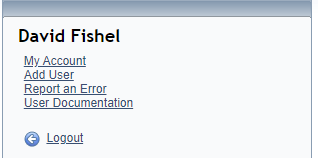
Secondly, select Video Tutorial from top section titled “Main Documentation” on page 2 of opened document